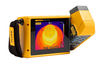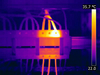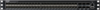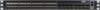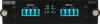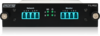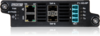|
Fluke Networks Instruments<font face="Arial">Fluke Networks offers best of breed solutions that span network deployment, network performance management and troubleshooting, as well as security and performance monitoring.</font><div><font face="Arial">
</font></div><div><div><b><i><font face="Arial">Datacom Cabling</font></i></b></div><div><font face="Arial"> </font></div><div><font face="Arial">Network Infrastructure installation, testing, certification & troubleshooting tools.</font></div><div><font face="Arial">Cabling Certification – Versiv</font></div><div><font face="Arial">Copper Certification and Testing</font></div><div><font face="Arial">Fiber Certification and Testing</font></div><div><font face="Arial">Datacom Installation Tools</font></div><div><font face="Arial"> </font></div><div><b><i><font face="Arial">IT Networking</font></i></b></div><div><font face="Arial"> </font></div><div><font face="Arial">Hardware & software for monitoring, diagnostics, analysis, reporting, & application performance management across LANs, WANs, & wireless networks.</font></div><div><font face="Arial">Application Aware Network Performance Management</font></div><div><font face="Arial">Centralized Network Troubleshooting</font></div><div><font face="Arial">Portable Network Analysis and Troubleshooting Tools</font></div><div><font face="Arial">Portable Network Troubleshooting Tools</font></div><div><font face="Arial">Wireless Network Design, Analysis and Security</font></div><div><font face="Arial"> </font></div><div><b><i><font face="Arial">Telecom</font></i></b></div><div><font face="Arial"> </font></div><div><font face="Arial">Field test & installation tools, systems & operational support systems for deploying, maintaining & optimizing telecom networks.</font></div><div><font face="Arial">LTE Solutions</font></div><div><font face="Arial">Access Network Conditioning & Broadband Service Assurance</font></div><div><font face="Arial">Field Technician Tools and Test Sets</font></div><div><font face="Arial">Network & Service Analysis</font></div></div><div><font face="Arial"> </font></div><div><div style="box-sizing: border-box; background-color: rgb(255, 255, 255);"><font color="#333333" face="Arial">Installation, analysis and monitoring of enterprise and telecommunications networks.</font></div><div style="box-sizing: border-box; color: rgb(51, 51, 51); background-color: rgb(255, 255, 255);"><font face="Arial">Testers : CableIQ Qualification Tester, IntelliTone Pro Toner & Probe</font></div><div style="box-sizing: border-box; color: rgb(51, 51, 51); background-color: rgb(255, 255, 255);"><font face="Arial">Fiber Testers : Fiber OneShot Optical Test Set, FiberInspector Mini Meters</font></div><div style="box-sizing: border-box; color: rgb(51, 51, 51); background-color: rgb(255, 255, 255);"><font face="Arial">Digital Multimeter w/ Remote Viewer, 1735 Power Logger</font></div><div style="box-sizing: border-box; color: rgb(51, 51, 51); background-color: rgb(255, 255, 255);"><font face="Arial">Punchdown</font></div><div style="box-sizing: border-box; color: rgb(51, 51, 51); background-color: rgb(255, 255, 255);"><font face="Arial">JackRapid Punchdown Tool</font></div><div style="box-sizing: border-box; color: rgb(51, 51, 51); background-color: rgb(255, 255, 255);"><font face="Arial">D814 Automatic Punch Down Tool</font></div><div style="box-sizing: border-box; color: rgb(51, 51, 51); background-color: rgb(255, 255, 255);"><font face="Arial">D914 Series Impact Tools</font></div><div style="box-sizing: border-box; color: rgb(51, 51, 51); background-color: rgb(255, 255, 255);"><font face="Arial">Tools, Tool Sets</font></div><div style="box-sizing: border-box; color: rgb(51, 51, 51); background-color: rgb(255, 255, 255);"><font face="Arial">Modular RJ-XX Crimper</font></div><div style="box-sizing: border-box; color: rgb(51, 51, 51); background-color: rgb(255, 255, 255);"><font face="Arial">Pro-Tool Kits</font></div><div style="box-sizing: border-box; background-color: rgb(255, 255, 255);"><div style="color: rgb(51, 51, 51); box-sizing: border-box;"><font face="Arial">Networking Sales</font></div><div style="color: rgb(51, 51, 51); box-sizing: border-box;"><font face="Arial">Fluke Networks</font></div><div style="color: rgb(51, 51, 51); box-sizing: border-box;"><font face="Arial">Network Monitoring</font></div><div style="color: rgb(51, 51, 51); box-sizing: border-box;"><font face="Arial">Network Infrastructure Solutions</font></div><div style="color: rgb(51, 51, 51); box-sizing: border-box;"><font face="Arial">Test & Measurement</font></div><div style="color: rgb(51, 51, 51); box-sizing: border-box;"><font face="Arial">Cable-IQ</font></div><div style="color: rgb(51, 51, 51); box-sizing: border-box;"><font face="Arial">Cable analyzer</font></div><div style="color: rgb(51, 51, 51); box-sizing: border-box;"><font face="Arial">Network Performance Management</font></div><div style="color: rgb(51, 51, 51); box-sizing: border-box;"><font face="Arial">Troubleshooting</font></div><div style="color: rgb(51, 51, 51); box-sizing: border-box;"><font face="Arial">DSX-5000INTL</font></div><div style="color: rgb(51, 51, 51); box-sizing: border-box;"><font face="Arial">DTX-1800INTL</font></div><div style="color: rgb(51, 51, 51); box-sizing: border-box;"><font face="Arial">CIQ-100</font></div><div style="color: rgb(51, 51, 51); box-sizing: border-box;"><font face="Arial">OPVXG-PRO</font></div><div style="color: rgb(51, 51, 51); box-sizing: border-box;"><font face="Arial">OPTIVIEWXG</font></div><div style="color: rgb(51, 51, 51); box-sizing: border-box;"><font face="Arial">AirCheck</font></div><div style="color: rgb(51, 51, 51); box-sizing: border-box;"><font face="Arial">Cabling Certification </font></div><div style="color: rgb(51, 51, 51); box-sizing: border-box;"><font face="Arial">Versiv</font></div><div style="color: rgb(51, 51, 51); box-sizing: border-box;"><font face="Arial">AirCheck</font></div><div style="color: rgb(51, 51, 51); box-sizing: border-box;"><font face="Arial">IntelliTone</font></div><div style="color: rgb(51, 51, 51); box-sizing: border-box;"><font face="Arial">OTDR</font></div><div style="color: rgb(51, 51, 51); box-sizing: border-box;"><font face="Arial">DSX-5000</font></div><div style="color: rgb(51, 51, 51); box-sizing: border-box;"><font face="Arial">Cable analyzer</font></div><div style="color: rgb(51, 51, 51); box-sizing: border-box;"><font face="Arial">Lan network monitoring</font></div><div style="color: rgb(51, 51, 51); box-sizing: border-box;"><font face="Arial">Network analyzer</font></div><div style="color: rgb(51, 51, 51); box-sizing: border-box;"><font face="Arial">Network support services</font></div><div style="color: rgb(51, 51, 51); box-sizing: border-box;"><font face="Arial">Network test tools</font></div><div style="color: rgb(51, 51, 51); box-sizing: border-box;"><font face="Arial">Optifiber</font></div><div style="color: rgb(51, 51, 51); box-sizing: border-box;"><font face="Arial">Optifiber Pro</font></div><div style="color: rgb(51, 51, 51); box-sizing: border-box;"><font face="Arial">Truview</font></div><div style="color: rgb(51, 51, 51); box-sizing: border-box;"><font face="Arial">Cable-IQ</font></div><div style="color: rgb(51, 51, 51); box-sizing: border-box;"><font face="Arial">Crimping tool</font></div><div style="color: rgb(51, 51, 51); box-sizing: border-box;"><font face="Arial">Calibrator</font></div><div style="color: rgb(51, 51, 51); box-sizing: border-box;"><font face="Arial">Cabling Certification</font></div><div style="color: rgb(51, 51, 51); box-sizing: border-box;"><font face="Arial">Copper Certification and Testing</font></div><div style="color: rgb(51, 51, 51); box-sizing: border-box;"><font face="Arial">Fiber Certification and Testing </font></div><div style="color: rgb(51, 51, 51); box-sizing: border-box;"><font face="Arial">Datacom Installation Tools</font></div><div style="color: rgb(51, 51, 51); box-sizing: border-box;"><font face="Arial">Network troubleshooting tools</font></div><div style="color: rgb(51, 51, 51); box-sizing: border-box;"><font face="Arial">Centralized Network Troubleshooting</font></div><div style="color: rgb(51, 51, 51); box-sizing: border-box;"><font face="Arial">Portable Network Analysis Tools</font></div><div style="color: rgb(51, 51, 51); box-sizing: border-box;"><font face="Arial">LinkWare</font></div><div style="color: rgb(51, 51, 51); box-sizing: border-box;"><font face="Arial">CertiFiber Pro</font></div><div style="color: rgb(51, 51, 51); box-sizing: border-box;"><font face="Arial">OptiFiber Pro</font></div><div style="color: rgb(51, 51, 51); box-sizing: border-box;"><font face="Arial">FI-7000 FiberInspector</font></div><div style="color: rgb(51, 51, 51); box-sizing: border-box;"><font face="Arial">ProjX management system</font></div><div style="color: rgb(51, 51, 51); box-sizing: border-box;"><font face="Arial">LinkWare management software</font></div><div style="color: rgb(51, 51, 51); box-sizing: border-box;"><font face="Arial">Gold Support</font></div><div style="color: rgb(51, 51, 51); box-sizing: border-box;"><font face="Arial">DSX-5000QOi</font></div><div style="color: rgb(51, 51, 51); box-sizing: border-box;"><font face="Arial">CertiFiber Pro OLTS</font></div><div style="color: rgb(51, 51, 51); box-sizing: border-box;"><font face="Arial">IntelliTone Pro 200 LAN Toner and Probe</font></div><div style="color: rgb(51, 51, 51); box-sizing: border-box;"><font face="Arial">Cable Fault Finder</font></div><div style="color: rgb(51, 51, 51); box-sizing: border-box;"><font face="Arial">TruView</font></div><div style="color: rgb(51, 51, 51); box-sizing: border-box;"><font face="Arial">Fiber Testing</font></div><div style="color: rgb(51, 51, 51); box-sizing: border-box;"><font face="Arial"> </font></div><div style="box-sizing: border-box;"><div style="box-sizing: border-box;"><font color="#ff0000" face="Arial"><b>Contact Us For More Information:</b></font></div><div style="box-sizing: border-box;"><font color="#ff0000" face="Arial"><b>SYNERGIX INTERNATIONAL LLC</b></font></div><div style="box-sizing: border-box;"><font color="#ff0000" face="Arial"><b>PO Box 29187 #2305, 23rd Floor, Palace Towers Dubai Silicon Oasis, Dubai, UAE Dubai United Arab Emirates</b></font></div><div style="box-sizing: border-box;"><font color="#ff0000" face="Arial"><b>Tel: 00971 4 320 6053</b></font></div><div style="box-sizing: border-box;"><font color="#ff0000" face="Arial"><b>Mob: +971 56 170 0430</b></font></div><div style="box-sizing: border-box;"><font color="#ff0000" face="Arial"><b>Web: www.synergix-int.com</b></font></div><div style="box-sizing: border-box;"><font color="#ff0000" face="Arial"><b>Email: [email]-int.com / [email]</b></font></div></div></div></div> |
|||
|
Product Details
|
||
| Brand | : | |
| Place of Origin | : | US |
| FOB Price | : | |
| Minimum Order Quantity | : | 1 |
| Supply Ability | : | |